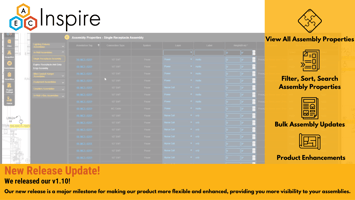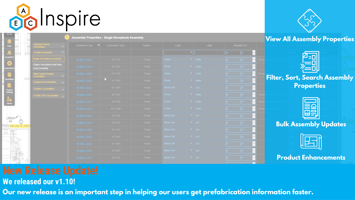
AECInspire: A Cloud-Based Solution
Generate real-time, accurate, comprehensive Bill-of-Materials (BOMs) from 3D models and 2D drawings, unlock time savings, reduce material waste, better material management, improved collaboration, easy prefabrication kick-off, and more.

2D Module
Verify and Quantify your materials, Integrate with suppliers in a few clicks from your 2D drawings. Jumpstart your prefabrication journey, and stay connected with your teams and your material supply chain with AECInspire’s 2D Module.
Key Features
Automated Bill-of-Materials
When AECInspire is used to take off a 2D plan, the software automatically creates a Bill-of-Material (BOM) at both the assembly and component level. The BOMs can be used for procurement and with both internal & external prefabrication efforts.
.png?width=64&name=Comprehensive-multi-level%20(1).png)
Pre-built Assembly Library
AECInspire is loaded with pre-built generic assemblies as well as assemblies from our Manufactured Assembly Provider (MAP) Network, which can be used during 2D take-offs and sheet markups in AECInspire.

Custom Assembly Configurator
AECInspire includes a dynamic "assembly configurator" that allows you to add your company's prefab assemblies directly into your project database. In doing so, the BOMs for your projects will be specific to what your prefab shop requires (and don't worry, only your company has access to your assemblies).

Enhanced Auto-Placement
Quickly locate and place symbols on drawings using AECInspire's image recognition technology. Our version includes a confidence meter that enhances the effectiveness of auto-placement by providing tools to address false positives and messy drawings which have plagued other similar tools in the past.

TrackdIt
Our mobile application helps track material progression from manufacturers through installation in real-time. Unlock savings from real-time material information at your fingertips through informed decisions.
Key Features
Release Planning
With TrackdIt, contractors can see a list of packages needed to complete their projects and request delivery when they need it.

Coordinated Jobsite Deliveries
Jobsite teams can scan QR codes with their mobile devices to confirm the delivery of the packages. They can sign for the deliveries, take pictures of the packages, and installation once ready.

Supplier Coordination
Suppliers have a visibility on their projects and releases and assembly shipments.

Direct Integration with AECInspire
Through TrackdIt's integration with AECInspire, AECInspire users will be able to export their assemblies and packages directly to TrackdIT.

Status Dashboards
TrackdIt users can view the number of packages shipped, in-transit, delivered, or installed on the Status Dashboard.

Wire BOM
Generate an accurate Bill-of-Materials (BOMs), plan and manage reel orders for your projects in a few clicks, using AECInspire’s 2D and 3D modules.
Key Features
Detailed Wire BOM Generation
With AECInspire's Wire BOM, you will know what wires go to what devices and locations directly from your 2D Model. Wire Data is automatically stored as your projects get populated with devices and connections.

Wire/Cable Pull Planning
You can get detailed wire lengths, colors and sizes between all connections.

Wire/Cable Reel Planning
AECInspire stores all your wire data so you can easily and quickly identify your Home Run information.

MC Cable Planning & Optimization
AECInspire's Wire BOM helps you speed up prefab and installation with the data that drives towards a more standardized approach to MCs. This also helps you eliminate waste. Have the insight that typically takes lots of effort to obtain right at your fingertips.


Title 24
Automate your energy code compliance documentation with AECInspire’s Title 24 module. This module helps you automate documentation and calculations for California’s Building Energy Efficiency Standards – Title 24 Compliance Forms for Indoor Lighting.
Title 24 Forms for Building Permit Submittals
You can auto-generate Title 24 Indoor Lighting forms directly from 3D architectural and electrical Revit model information in the format ready to submit for building permits.

Room-wise Light Fixture Counts
AECInspire's Title 24 Module provides you with the room-wise light fixture counts with their specification data such as voltage and sqft.

Indoor Lighting Energy Calculations
You can easily calculate indoor lighting energy consumption for building energy compliance.

Revit Connection
With Title 24 Module's direct Revit connection, you can easily retrieve the Title 24 information from Revit.


3D Module
AECInspire’s 3D module connects your 3D model information to your material workflows, including planning, procurement, ordering, and prefabrication.
Key Features
Automated Bill-of-Materials (BOMs)
AECInspire automatically creates a Bill-of-Materials (BOM) from 3D models at both the assembly and component level. The BOMs can be used for procurement and with both internal & external prefabrication efforts.

Constructability Support
AECInspire helps you check your material sizes easily and provides constructability support.

Supplier integration
Suppliers and contractors integrate early in the project for an efficient project, supply chain, and logistics planning. This early insight into project materials enables fast and accurate ordering, reduced back orders, and just-in-time delivery.

Change Order Support
You can get insights into the changes broken-down across different versions of your models through AECInspire's version-controlled models.

Recent Blog Posts
Show your most recent blog posts on any website page
.png?width=162&height=50&name=AECInspire-logo_white%20(3).png)